
Dim mytime,myout1,myout2
mytime=null
mytime=InputBox("请输入定时时间(格式20:10:05)"&vblf&"如果想倒计时关机,请输入倒计时时间"&vblf&"(单位/分钟)"&vblf&"输入‘xxx’可以马上关机"&vblf&"退出点‘取消’","定时关机","1")
Set wshshell=wscript.createobject("wscript.shell")
If IsNumeric(mytime)=False Then
If IsDate(mytime)=True Then
wshshell.run "at "&mytime&" shutdown -s" '定时关机在任务列表中
myout1=MsgBox("定时成功!电脑将在"&mytime&"关机!放弃关机请点‘取消’!",vbokcancel,"定时关机")
If myout1=vbcancel Then
wshshell.run "at /delete /y"
MsgBox "关机已取消!",64,"定时关机"
End If
Else
If mytime="xxx" Then
wshshell.run "shutdown -s -t 0"
End If
MsgBox "输入错误!请重新输入!",64,"定时关机"
End If
Else
If mytime>600 or mytime<=0 Then
MsgBox "输入错误!倒计时不能多于10小时(600分钟)!",64,"定时关机"
wscript.quit
End If
wshshell.run "shutdown -s -t "&mytime*60
myout2=MsgBox("设置成功!电脑将在"&mytime&"分钟后关机!放弃关机请点‘取消’!",vbokcancel,"定时关机")
If myout2=vbcancel Then
wshshell.run "shutdown -a"
MsgBox "关机已取消!",64,"定时关机"
End If
End If
存为.vbs
也可以下载直接使用,谢谢物午夜客和hanmiao。
[file][/file]
×
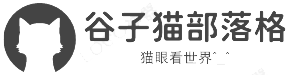



打赏作者
感谢您的支持,我们会一直保持!

请土豪扫码随意打赏
打开支付宝扫一扫,即可进行扫码打赏哦
分享从这里开始,精彩与您同在
标签: 代码
相关推荐
网友评论(2)
脚本运行不了!
下面的修改一下!
Dim mytime,myout1,myout2
mytime=null
mytime=InputBox("请输入定时时间(格式20:10:05)"&vblf&"如果想倒计时关机,请输入倒计时时间"&vblf&"(单位/分钟)"&vblf&"输入‘xxx’可以马上关机"&vblf&"退出点‘取消’","定时关机","1")
Set wshshell=wscript.createobject("wscript.shell")
If IsNumeric(mytime)=False Then
If IsDate(mytime)=True Then
wshshell.run "at "&mytime&" shutdown -s" 定时关机在任务列表中
myout1=MsgBox("定时成功!电脑将在"&mytime&"关机!放弃关机请点‘取消’!",vbokcancel,"定时关机")
If myout1=vbcancel Then
wshshell.run "at /delete /y"
MsgBox "关机已取消!",64,"定时关机"
End If
Else
If mytime="xxx" Then
wshshell.run "shutdown -s -t 0"
End If
MsgBox "输入错误!请重新输入!",64,"定时关机"
End If
Else
If mytime>600 or mytime<=0 Then
MsgBox "输入错误!倒计时不能多于10小时(600分钟)!",64,"定时关机"
wscript.quit
End If
wshshell.run "shutdown -s -t "&mytime*60
myout2=MsgBox("设置成功!电脑将在"&mytime&"分钟后关机!放弃关机请点‘取消’!",vbokcancel,"定时关机")
If myout2=vbcancel Then
wshshell.run "shutdown -a"
MsgBox "关机已取消!",64,"定时关机"
End If
End If
下面的修改一下!
Dim mytime,myout1,myout2
mytime=null
mytime=InputBox("请输入定时时间(格式20:10:05)"&vblf&"如果想倒计时关机,请输入倒计时时间"&vblf&"(单位/分钟)"&vblf&"输入‘xxx’可以马上关机"&vblf&"退出点‘取消’","定时关机","1")
Set wshshell=wscript.createobject("wscript.shell")
If IsNumeric(mytime)=False Then
If IsDate(mytime)=True Then
wshshell.run "at "&mytime&" shutdown -s" 定时关机在任务列表中
myout1=MsgBox("定时成功!电脑将在"&mytime&"关机!放弃关机请点‘取消’!",vbokcancel,"定时关机")
If myout1=vbcancel Then
wshshell.run "at /delete /y"
MsgBox "关机已取消!",64,"定时关机"
End If
Else
If mytime="xxx" Then
wshshell.run "shutdown -s -t 0"
End If
MsgBox "输入错误!请重新输入!",64,"定时关机"
End If
Else
If mytime>600 or mytime<=0 Then
MsgBox "输入错误!倒计时不能多于10小时(600分钟)!",64,"定时关机"
wscript.quit
End If
wshshell.run "shutdown -s -t "&mytime*60
myout2=MsgBox("设置成功!电脑将在"&mytime&"分钟后关机!放弃关机请点‘取消’!",vbokcancel,"定时关机")
If myout2=vbcancel Then
wshshell.run "shutdown -a"
MsgBox "关机已取消!",64,"定时关机"
End If
End If
午夜客 16年前 (2009-11-12)
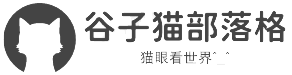 谷子猫博客
谷子猫博客



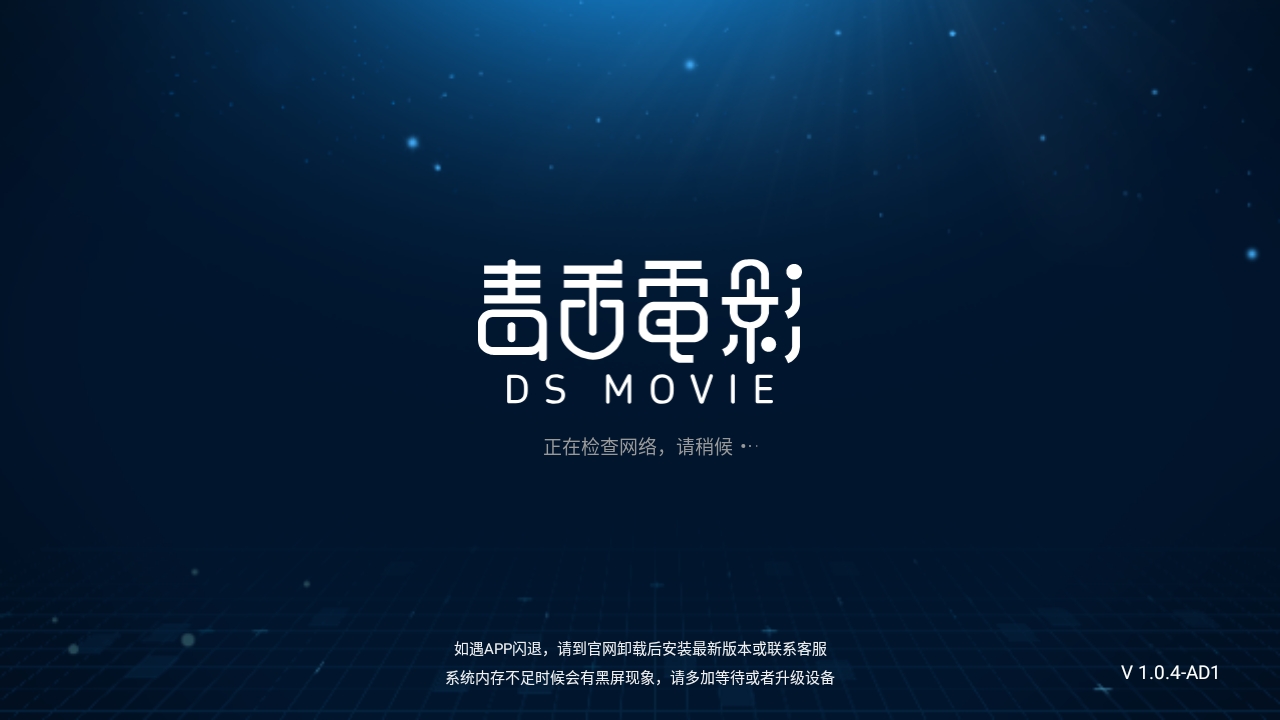


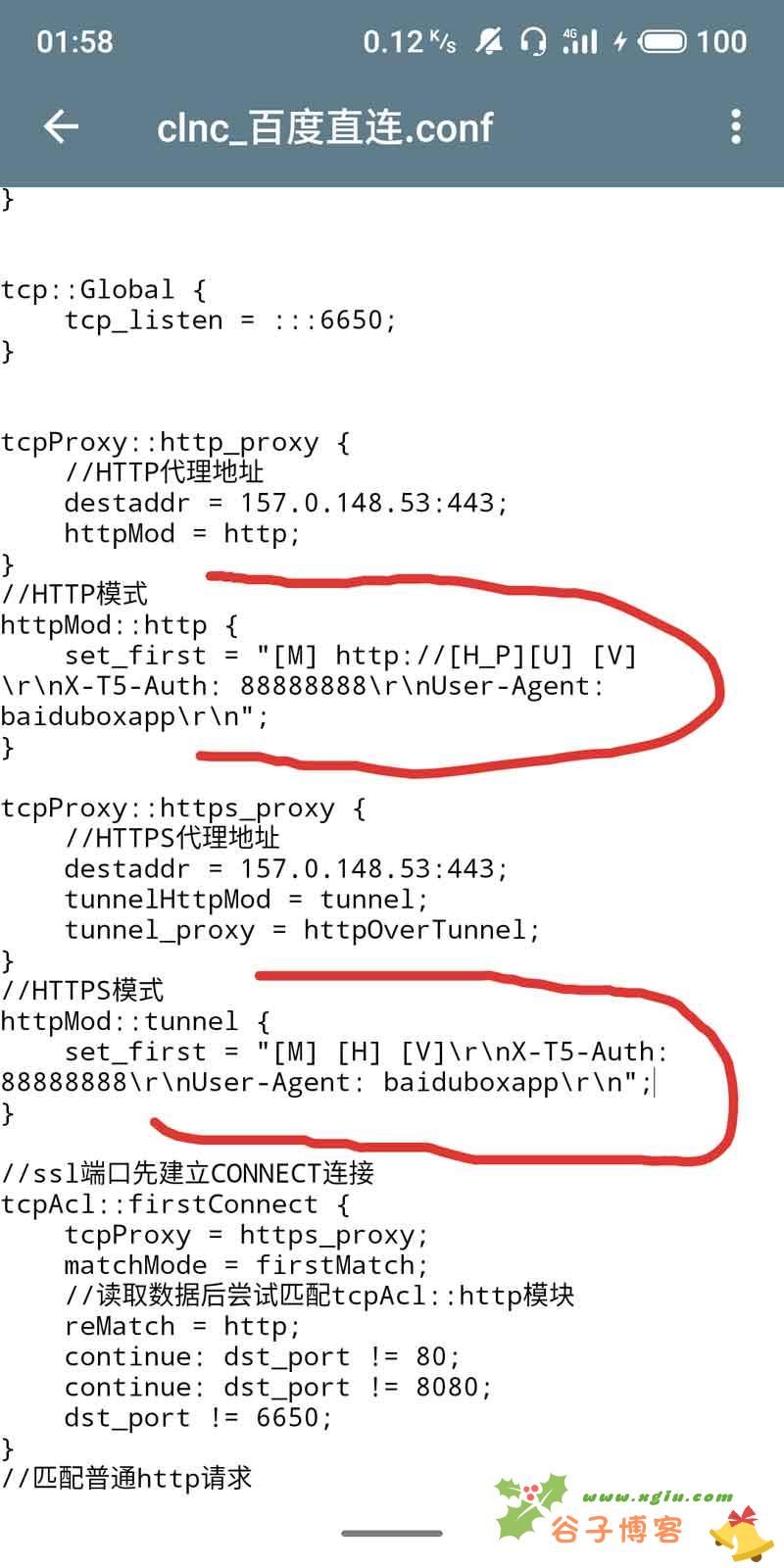
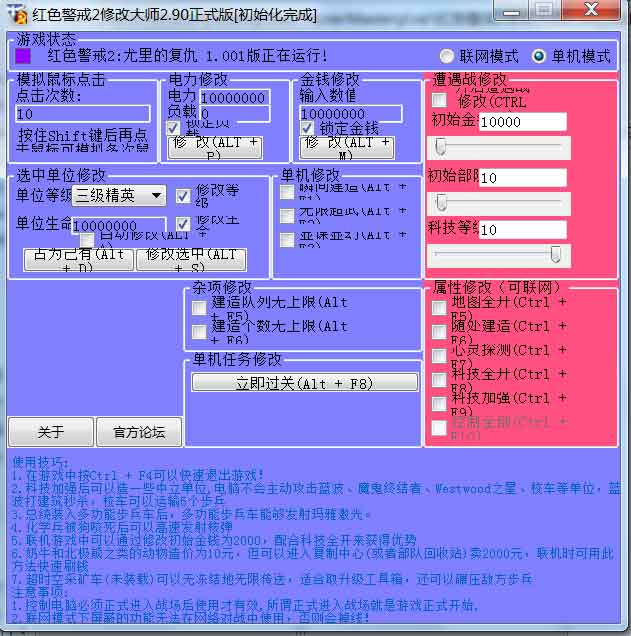


发表评论