安装开心版的话,先用wget把setup.sh还有安装文件下载到本地,在完成环境安装后在setup.sh执行安装。
安装 cPanel:
1. 重置 VPS (rebuild)
2. 确定 yum 已经被安装.
3. 运行下面的命令:
$ cd /home
$ wget http://layer1.cpanel.net/latest
$ sh latest
安装 DirectAdmin:
1. 重置 VPS (rebuild)
2. 安装所需要的软件包
$ yum install wget gcc gcc-c++ flex bison make bind bind-libs bind-utils openssl openssl-devel perl quota libaio libcom_err-devel libcurl-devel gd zlib-devel zip unzip libcap-devel cronie bzip2 db4-devel cyrus-sasl-devel perl-ExtUtils-Embed autoconf automake libtool
3. 运行下面的命令:
$ wget http://directadmin.com/setup.sh
$ chmod 755 setup.sh
$ ./setup.sh
如果因某软件包未安装而中断DA的安装进程,运行
cd /usr/local/directadmin/scripts
./install.sh
Before installing DirectAdmin, there are some basic programs that you’ll need. The following are the typical commands used before we install DirectAdmin.
Special notice for VPS/VDS installs:
After the install, add:
ethernet_dev=devicename
for example, on many vps systems it will be:
ethernet_dev=venet0:0
other systems where the IP is not the base IP on the device, you’d need to simply set the correct number:
ethernet_dev=eth0:1
or other systems with the IP on a different device, it might be:
ethernet_dev=eth1
type: /sbin/ifconfig
to see which device your IP is in.
to /usr/local/directadmin/conf/directadmin.conf.
Replace devicename with the FULL devicename reported by ifconfig. If your VDS/VPS system emulates eth0, then you may skip this step.
This step is only required if you wish to use DirectAdmin through SSL. You will also have to change set SSL=1 in the directadmin.conf file
修改SSH端口号:编辑 /etc/ssh/sshd_config 找到 PORT ,去掉 # 号,修改数值,重启
修改DA端口号:编辑 /usr/local/directadmin/conf/directadmin.conf 找到 PORT ,修改数值,重启
admin账号的密码和mysql的管理员账号和密码,可在 /usr/local/directadmin/scripts/setup.txt 里找到
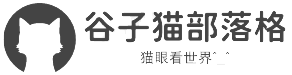 谷子猫博客
谷子猫博客





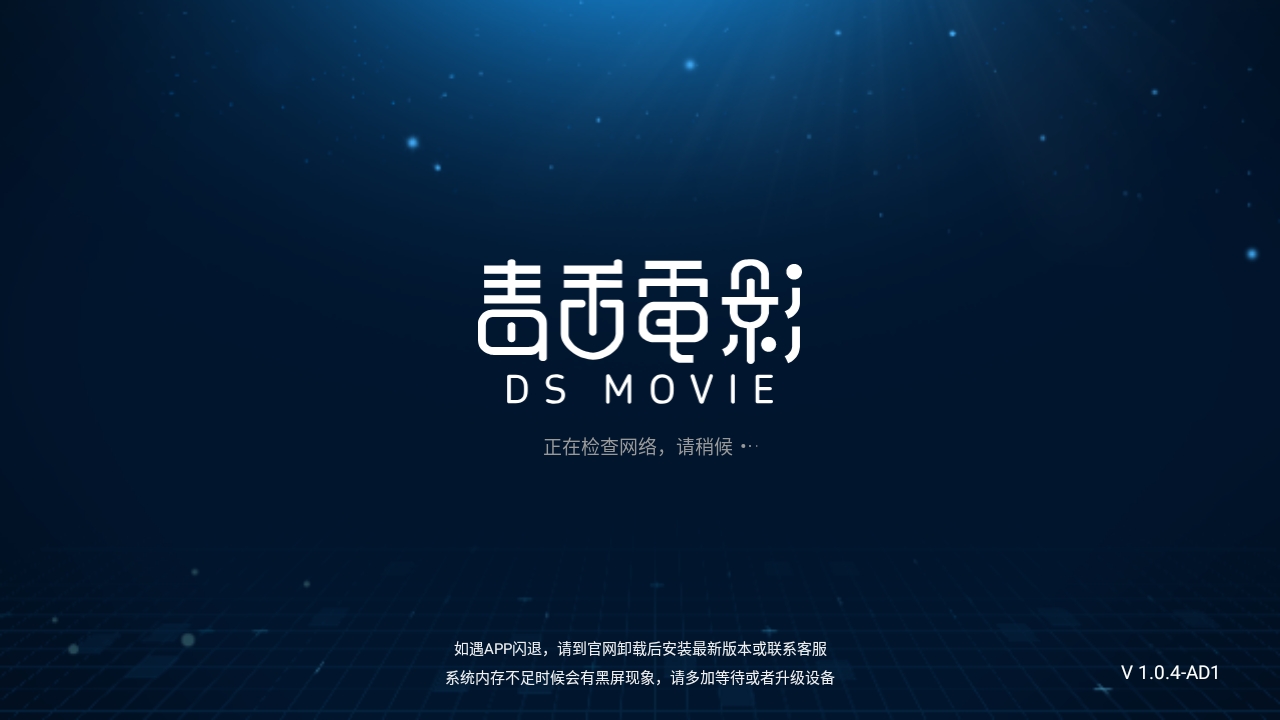



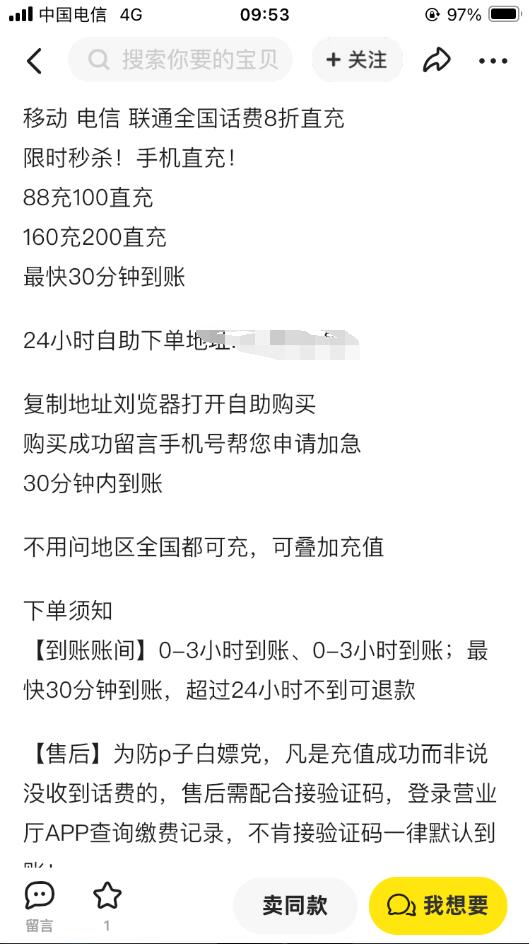


发表评论