完美隐藏root方案-Magisk面具环境下运行支付宝,12123,银行,金融APP方法教程
安卓比起苹果,可玩性强很多,尤其root后的手机,定位打卡换串码都能弄。一些行业,肯定希望自身的APP不被人抓包研究那些,所以针对root权限的检测也是越来越强。
所以有时候即使关闭了root,还是会被检测不让运行。
第一步,隐藏面具app

第二步,开启zygisk
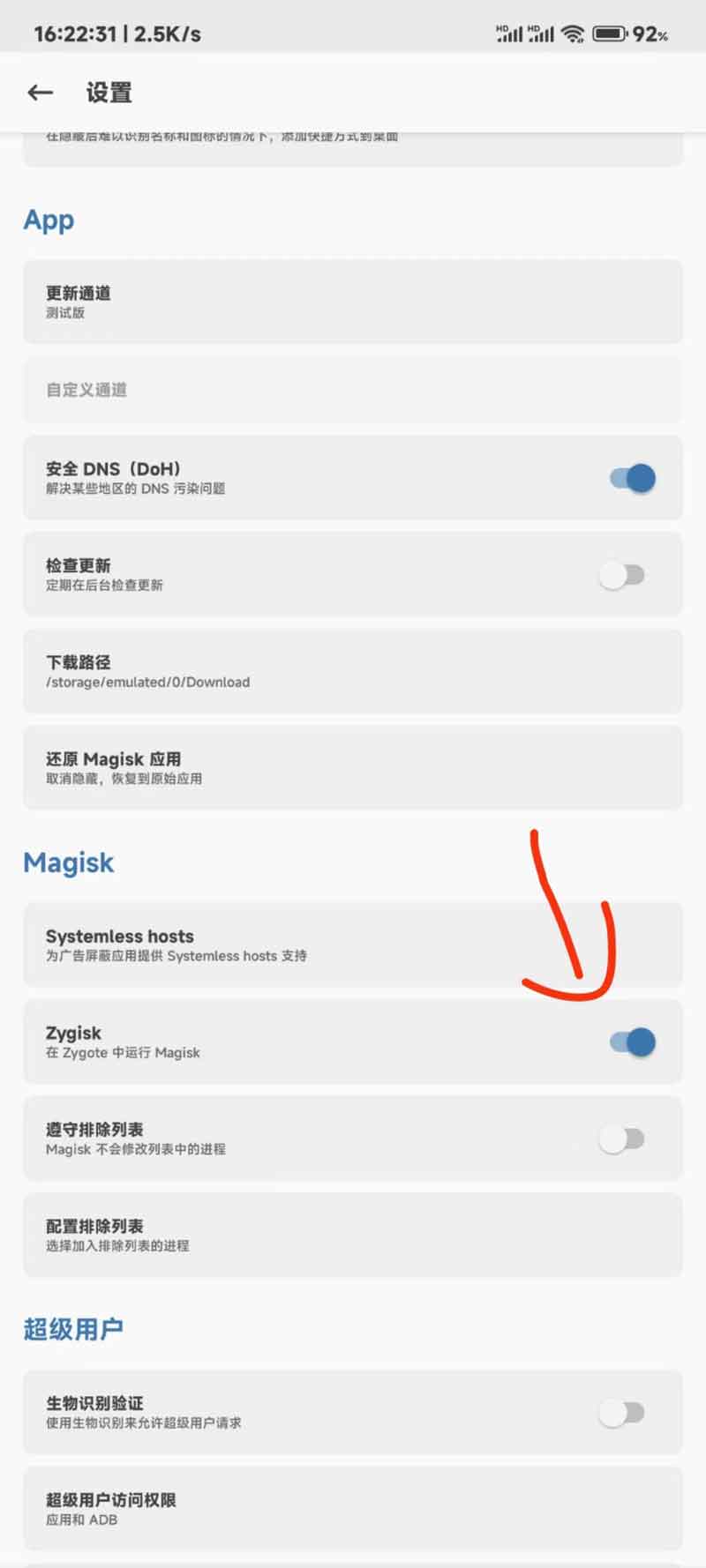
第三步,刷入sahmiko模块
第四步,重启
第五步,在data/adb/sahmiko创建whitelist文件夹

现在就完美隐藏root了
这样后面有app要获取root权限会提示没有root权限
这个时候只需要把第五步的文件夹的名字改一下就行了,app获取权限后再改回来
有些比较顽强的银行app,就配置一下排除列表
具体就
先打开排除列表
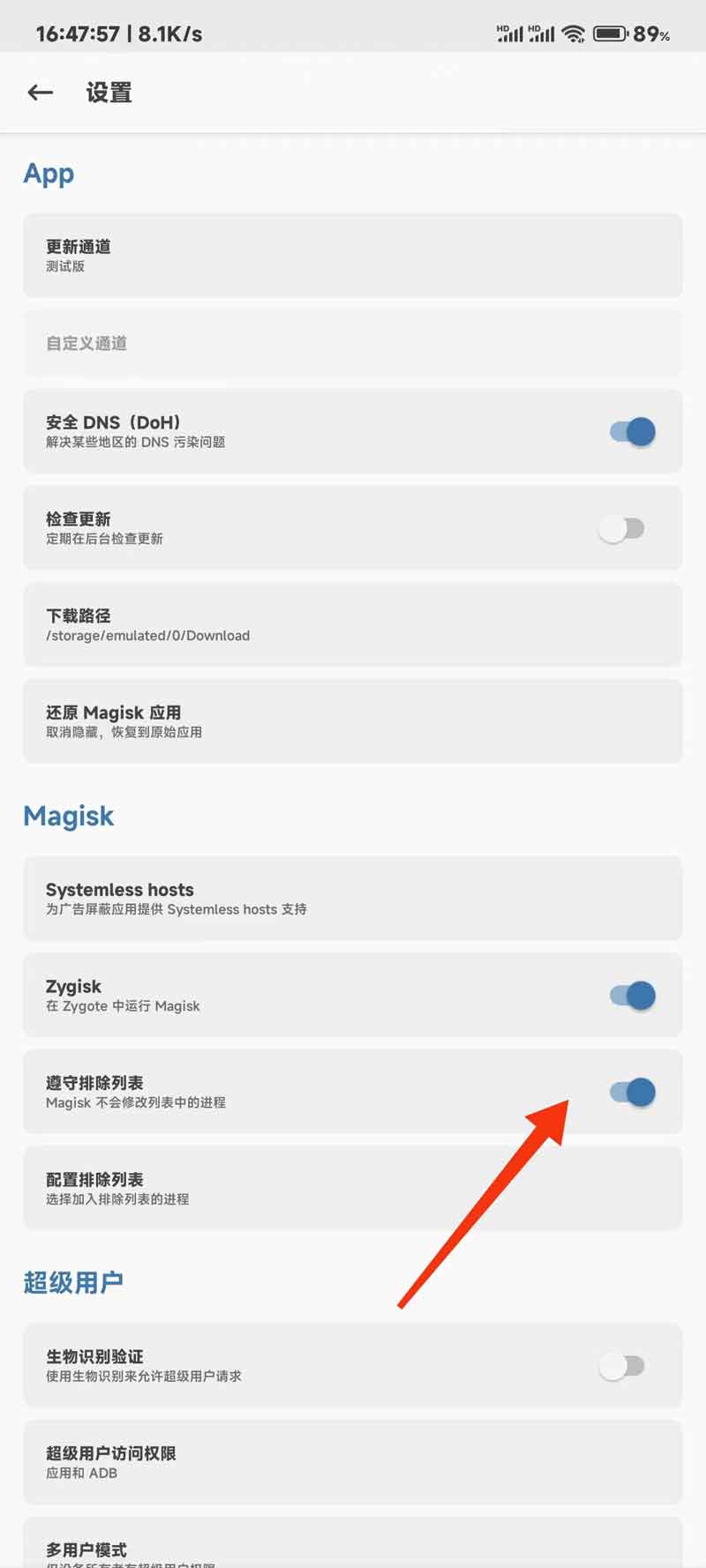
然后打开app列表
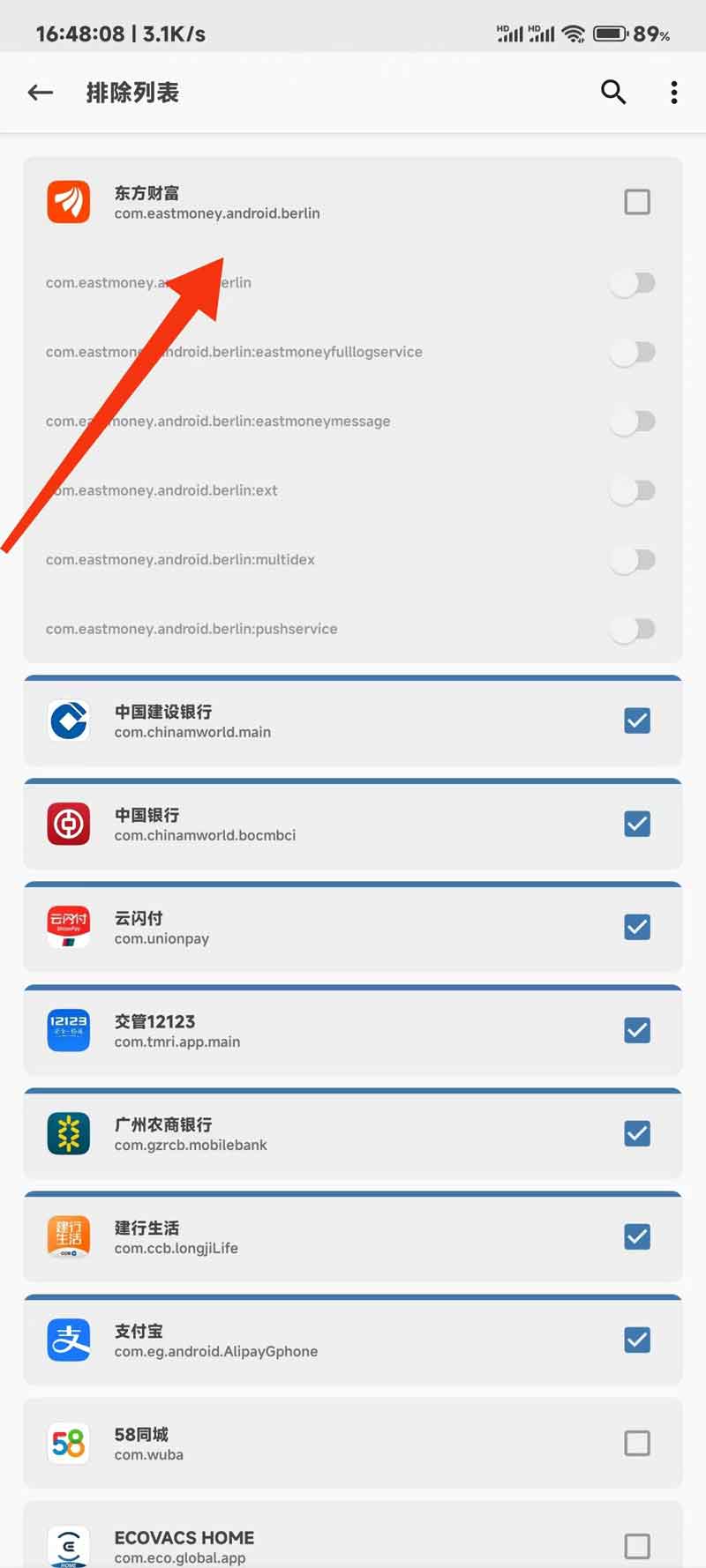
然后点那个全选的

最后返回关掉排除列表
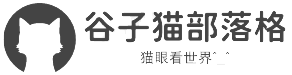 谷子猫博客
谷子猫博客
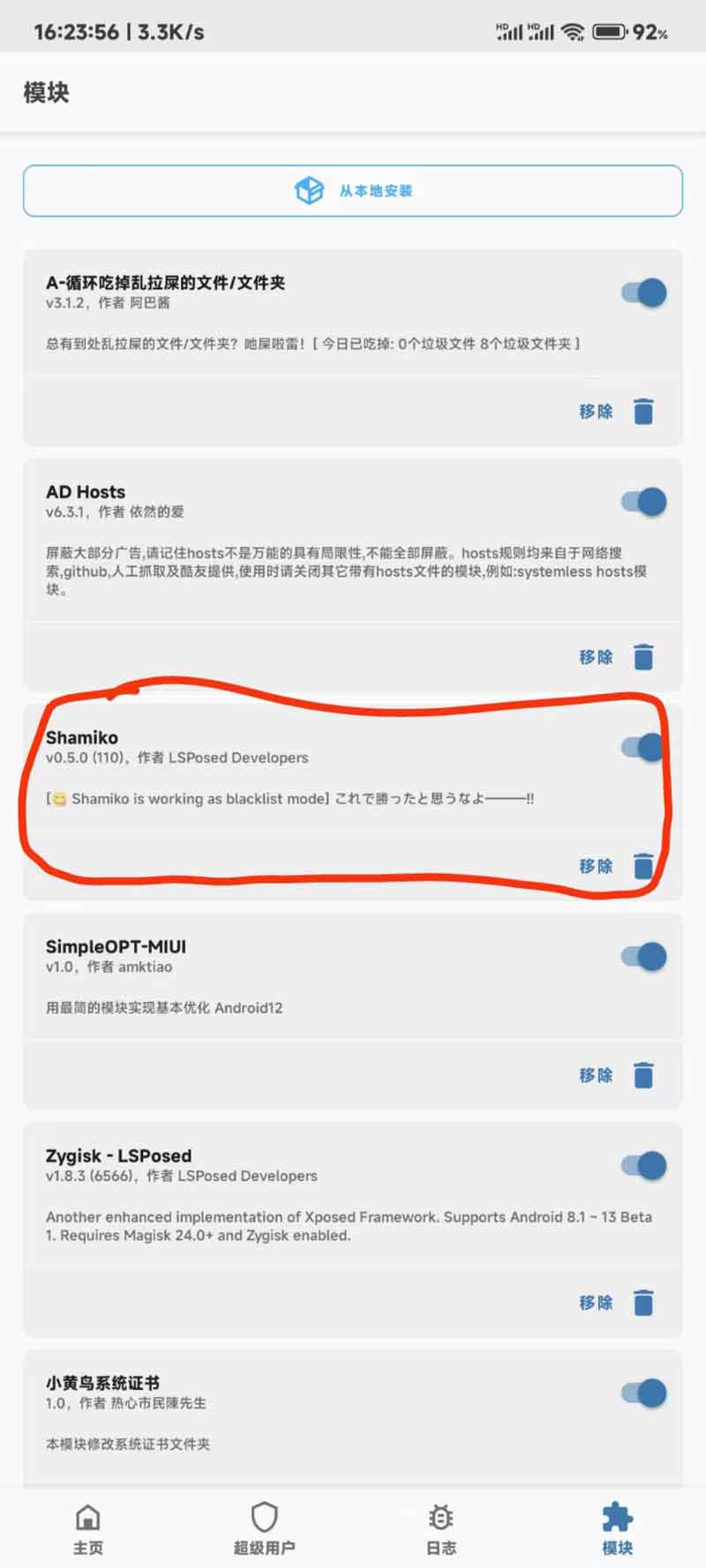
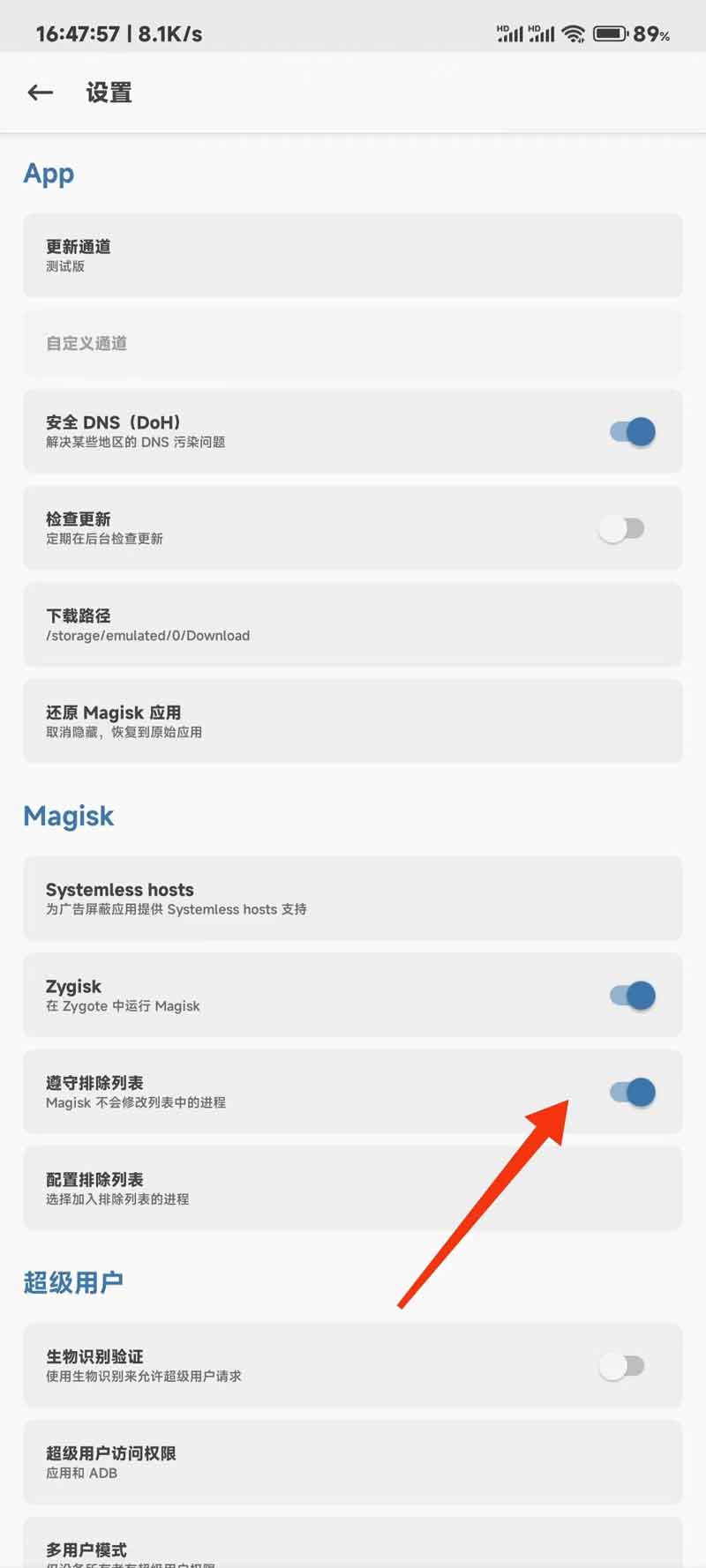





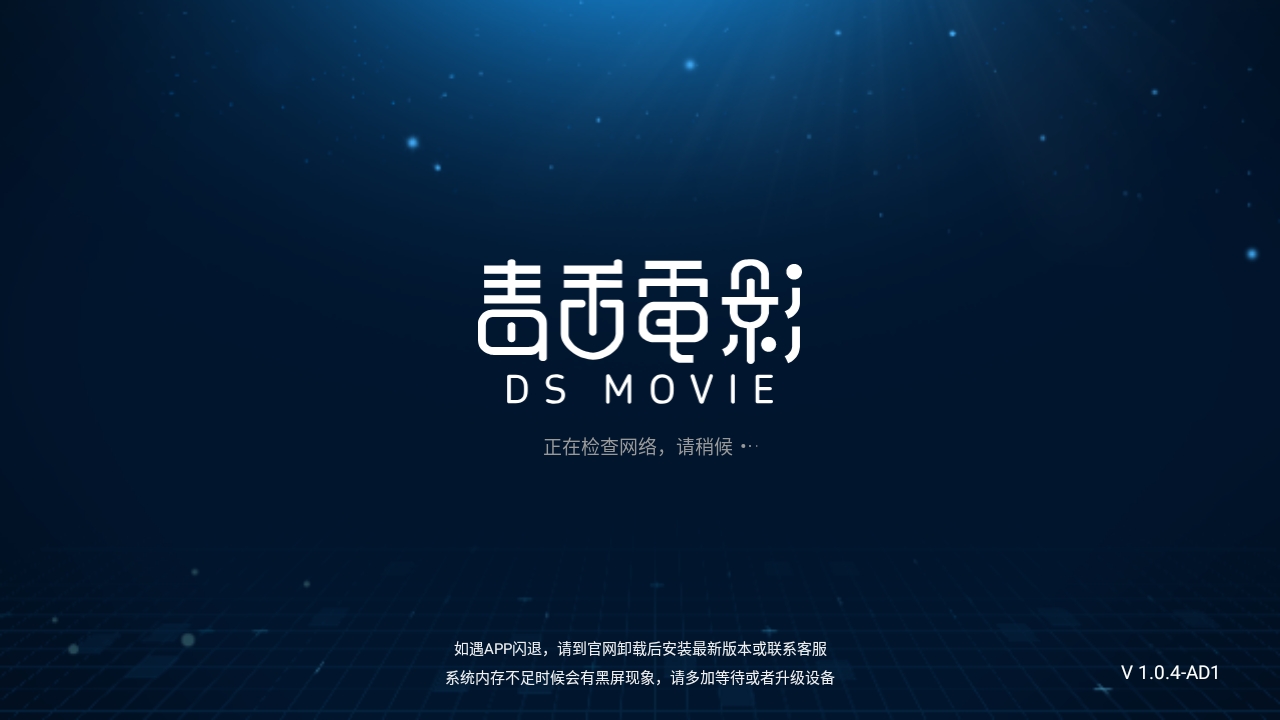


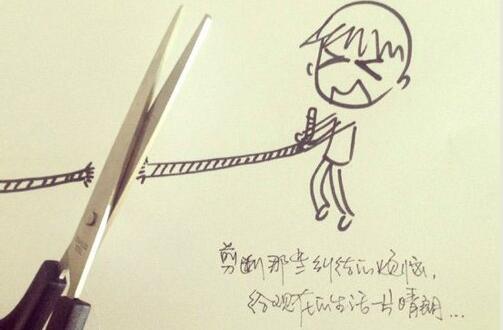

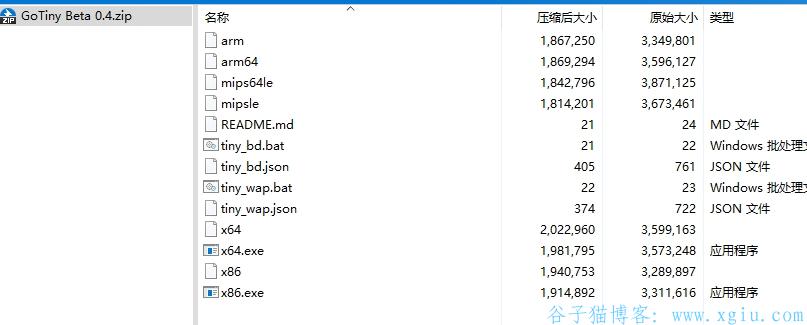
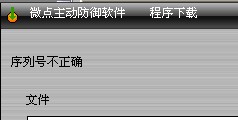
发表评论