4GWIFI_XXXXXX随身WIFI刷入clnc/Cproxy脚本开百度直连免流傻瓜教程
适用于M8916骁龙410芯片,安卓4.4,后台192.168.43.1系列的随身WIFI无线上网卡,折腾型号看这儿://www.xgiu.com/4gwifi_used
附文末附件件集成了adb环境和clnc脚本,Cproxy免流,下载执行.bat文件,在网页版命令行开远程连接情况下,安装上面的步骤执行就行
进去网页控制台:192.168.43.1/terminal.html
开启adb的方法:
网页控制台逐行执行下面命令:
stop adbd
setprop service.adb.tcp.port 5555
start adbd
下载附件adb工具和clnc脚本
点击压缩包里面的运行adb
连接设备
adb connect 192.168.43.1:5555
推送脚本
adb push ./clnc /data/
进入shell
adb shell
给脚本权限
chmod -R 777 /data/clnc
进去脚本文件夹
cd /data/clnc
执行脚本
./1.sh
查询ip是不是成功
添加开启自启动
提取/etc/init.qcom.post_boot.sh这个文件
adb pull /etc/init.qcom.post_boot.sh
回到压缩包文件夹,文本编辑 上面文件最后添加以下
#!/system/bin/sh
/data/clnc/1.sh
再推送回去
adb push ./init.qcom.post_boot.sh /etc/init.qcom.post_boot.sh
改权限
chmod 644 /etc/init.qcom.post_boot.sh
https://cloud.189.cn/t/Q7rqQj2iEraa (访问码:wb9i)
链接: https://caiyun.139.com/m/i?015CiMEeCgpMP 提取码:BbGY 复制内容打开和彩云手机APP,操作更方便哦
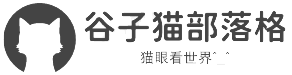 谷子猫博客
谷子猫博客
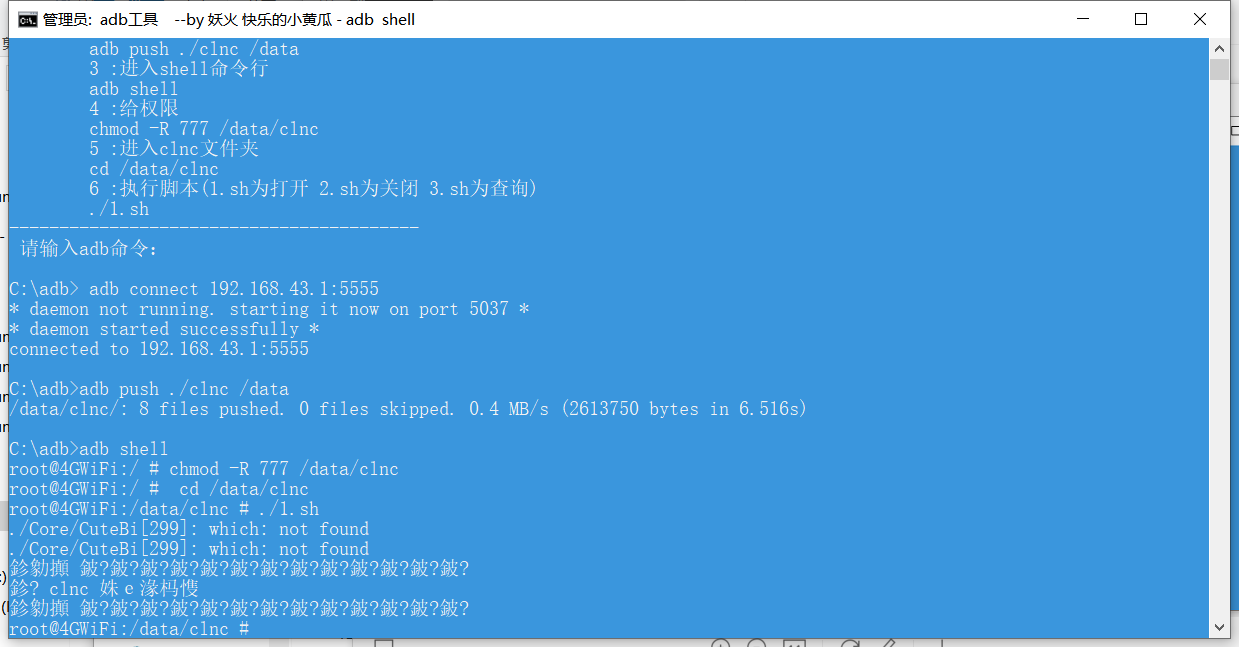
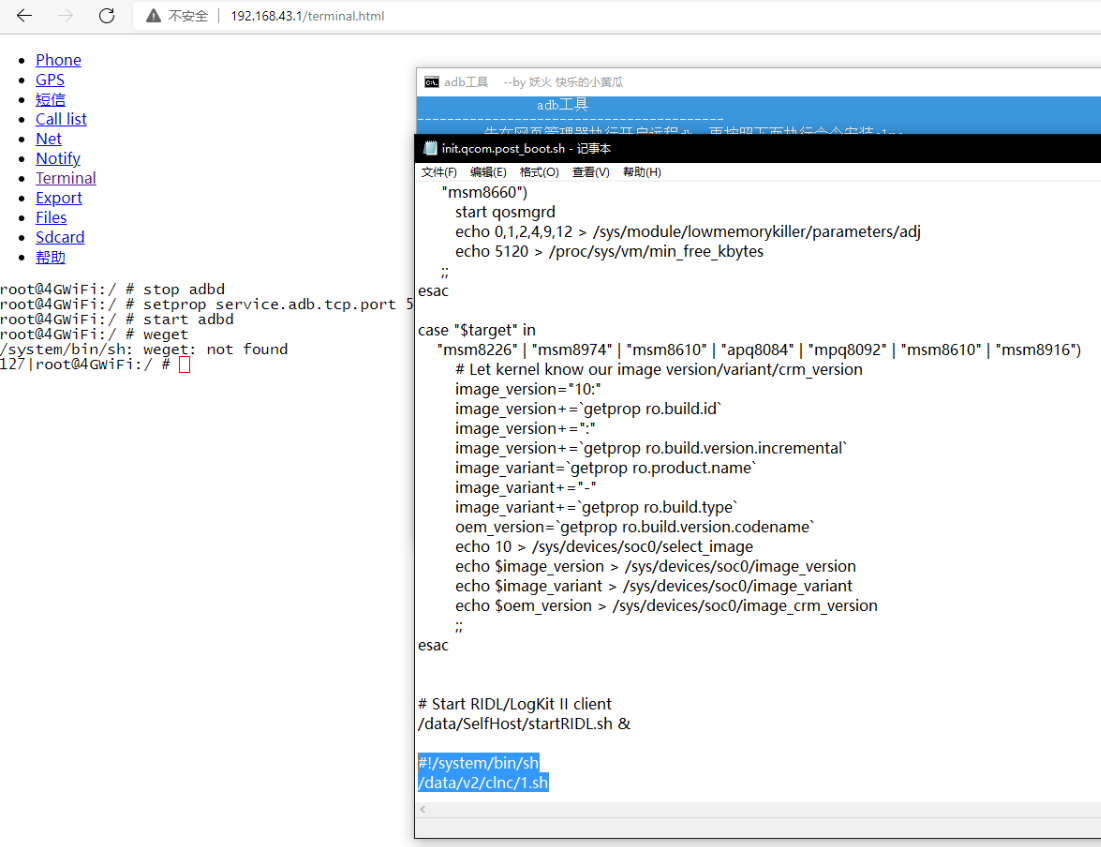
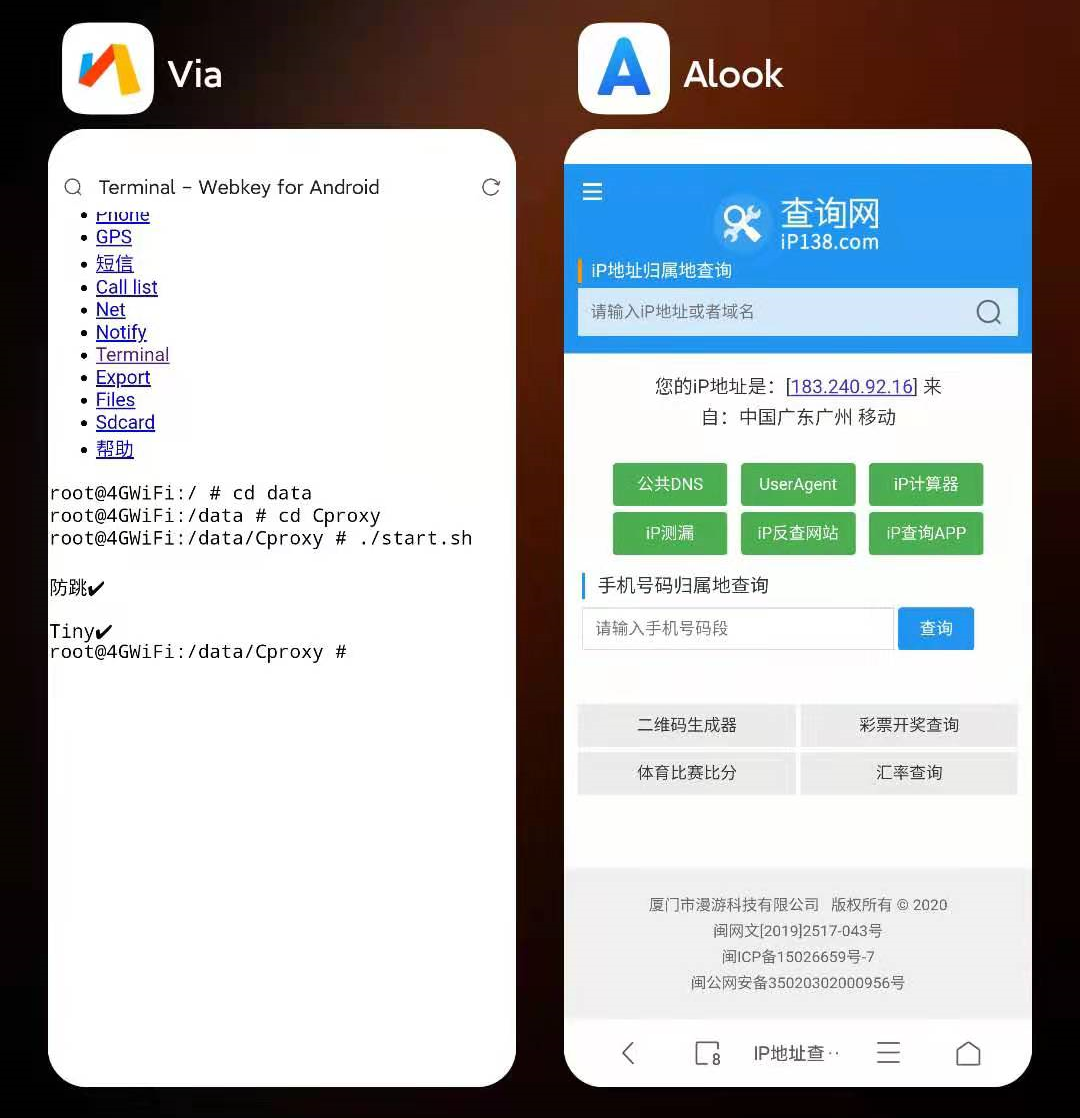





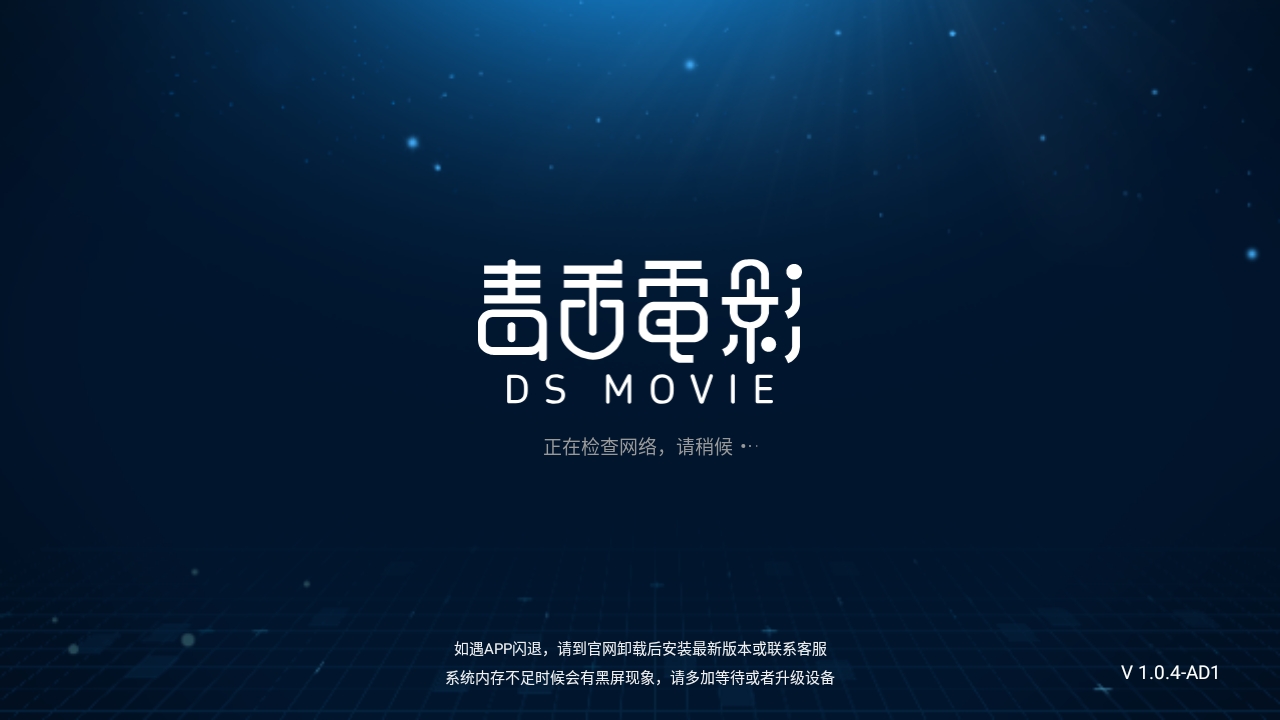





发表评论