创景,魅施,格行,联朗迪 (沙漠之星,车之韵,4G WI-FI Dongle,zf.iot688.com)TD-LTE无线数据终端
外观这样的,后台192.168.43.1,拆机后是M8916骁龙410,基本就是公模了,可以尝试换自己的SIM手机流量卡。
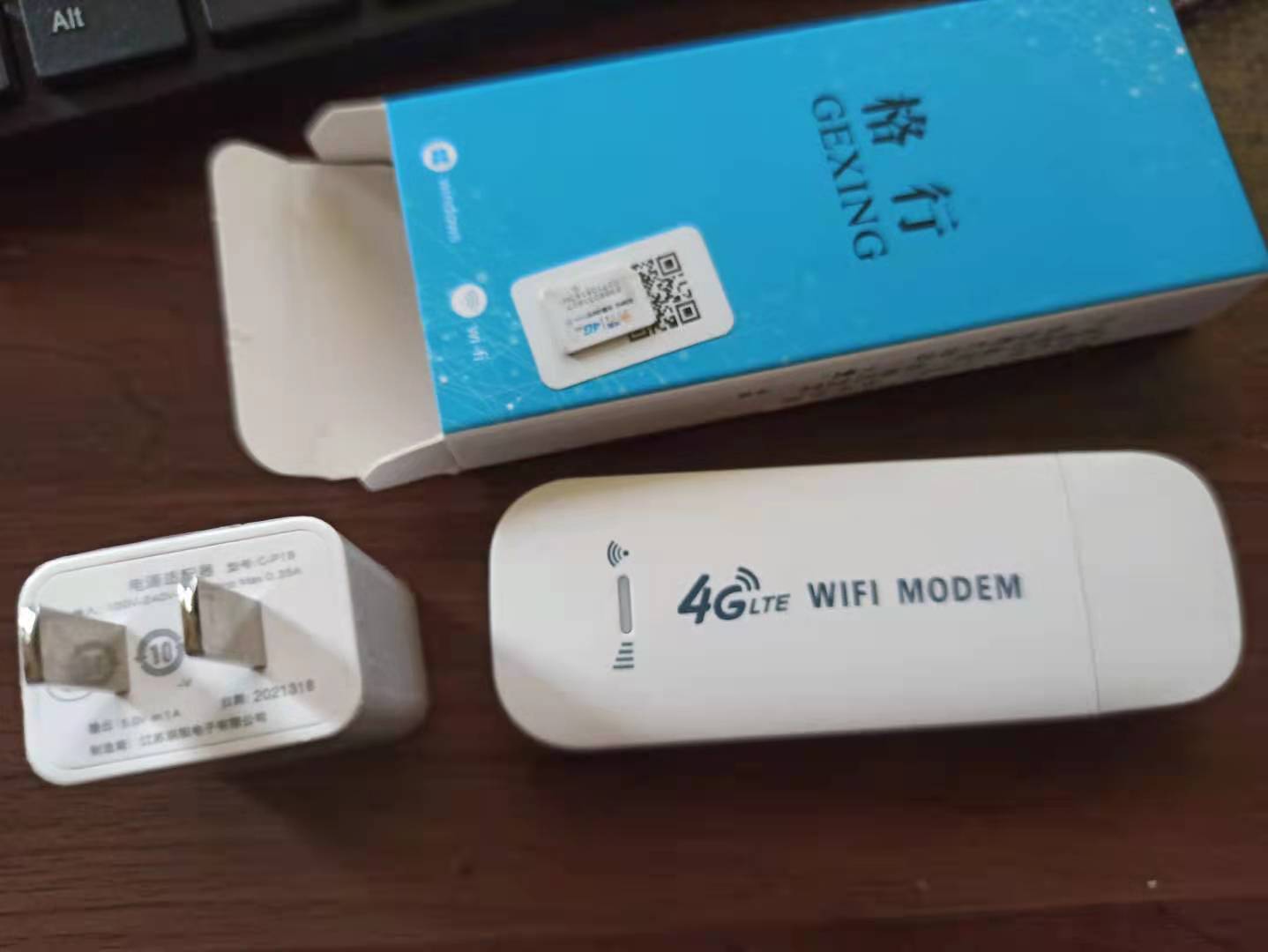
好像之前都没有谁折腾4G随身WIFI这么热闹的,除了之前的易尚,IOTV。
这次忽然热门,是因为淘宝的天天工厂发布了这款4GWIFI,正常售价20多点(后续有达人们发现通过陶特等方式下单,几元钱也能下手).
价格已经很诱人了,又有达人研究发现是基于安卓系统(基于43.1网关,ndis网卡, ADB有反馈),带卡槽(除了内置的一块ESIM号卡芯片,还有个大卡的SIM卡槽),这下可玩性,性价比一下子爆棚。天天工厂店的店主很快就把这款随身WIFI下架灌胶,然而达人们还是研究出了新的玩法。。。
基础的经典操作:
1:开启SIM卡槽,用自己的流量卡(支持全网通4G)
登录随身wifi后台: http://192.168.43.1
admin
admin
开启SIM卡, 超级密码: sltx888
然后就可以去点 “数据流量开关了“
2.打开控制台:http://192.168.43.1/terminal2.html
屏蔽升级:输入命令 rm -rf /systemrm -rf /system/app/Upgrade.apk ,然后回车即可解决
逐行输入下面命令开启adb
stop adbd
setprop service.adb.tcp.port 5555
start adbd
在电脑执行:adb connect 192.168.43.1:5555
开启ADB后,刷入免流脚本就不在话下了。
其它WEBKEY的页面合集:
所有的html页面
http://192.168.43.1/ae.html
http://192.168.43.1/apn.html
http://192.168.43.1/bottom.html
http://192.168.43.1/broadband.html
http://192.168.43.1/calls.html
http://192.168.43.1/chang.html
http://192.168.43.1/chat.html
http://192.168.43.1/check.html
http://192.168.43.1/config_buttons.html
http://192.168.43.1/config_keys.html
http://192.168.43.1/config_set.html
http://192.168.43.1/desk.html
http://192.168.43.1/desk_bottom.html
http://192.168.43.1/desk_right.html
http://192.168.43.1/device_auto.html
http://192.168.43.1/Diagnose.html
http://192.168.43.1/edit_gamecode.html
http://192.168.43.1/export.html
http://192.168.43.1/FactoryMode.html
http://192.168.43.1/files.html
http://192.168.43.1/gps.html
http://192.168.43.1/help.html
http://192.168.43.1/help_ch.html
http://192.168.43.1/help_en.html
http://192.168.43.1/inbox.html
http://192.168.43.1/index.html
http://192.168.43.1/index--.html
http://192.168.43.1/index_old.html
http://192.168.43.1/indexMobile.html
http://192.168.43.1/keyboard.html
http://192.168.43.1/lockSim.html
http://192.168.43.1/login.html
http://192.168.43.1/MobileIndex.html
http://192.168.43.1/MobileMain.html
http://192.168.43.1/MobileMain_old.html
http://192.168.43.1/mobileSms.html
http://192.168.43.1/net.html
http://192.168.43.1/NetTest-desk.html
http://192.168.43.1/NetTest-Diagnose.html
http://192.168.43.1/NetTest-top.html
http://192.168.43.1/NetworkMode.html
http://192.168.43.1/notify.html
http://192.168.43.1/old_sys_set.html
http://192.168.43.1/old_wlan_set.html
http://192.168.43.1/outbox.html
http://192.168.43.1/phone.html
http://192.168.43.1/phone_chang.html
http://192.168.43.1/phone1.html
http://192.168.43.1/pin.html
http://192.168.43.1/process_net_mode.html
http://192.168.43.1/pure_menu.html
http://192.168.43.1/pure_menu_nochat.html
http://192.168.43.1/runtime.html
http://192.168.43.1/safe_code.html
http://192.168.43.1/sdcard.html
http://192.168.43.1/SimSettings.html
http://192.168.43.1/SimSettings_CJ.html
http://192.168.43.1/SimSettings0823.html
http://192.168.43.1/sms.html
http://192.168.43.1/sms_old.html
http://192.168.43.1/smsmenu.html
http://192.168.43.1/ssid.html
http://192.168.43.1/ssid_err.html
http://192.168.43.1/Statistics.html
http://192.168.43.1/sys_info.html
http://192.168.43.1/sys_runstate.html
http://192.168.43.1/sys_set.html
http://192.168.43.1/sys_set_old.html
http://192.168.43.1/system.html
http://192.168.43.1/terminal.html
http://192.168.43.1/terminal2.html
http://192.168.43.1/test.html
http://192.168.43.1/test_index.html
http://192.168.43.1/testyy_bak.html
http://192.168.43.1/testyy-ok1.html
http://192.168.43.1/top.html
http://192.168.43.1/top_old.html
http://192.168.43.1/traffic.html
http://192.168.43.1/UserAccount.html
http://192.168.43.1/wan_set.html
http://192.168.43.1/wifi_set.html
http://192.168.43.1/wlan_link.html
http://192.168.43.1/wlan_set.html
http://192.168.43.1/wlan_set_3g.html
http://192.168.43.1/wlan_set_pppoe.html
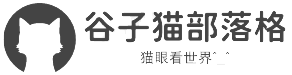 谷子猫博客
谷子猫博客


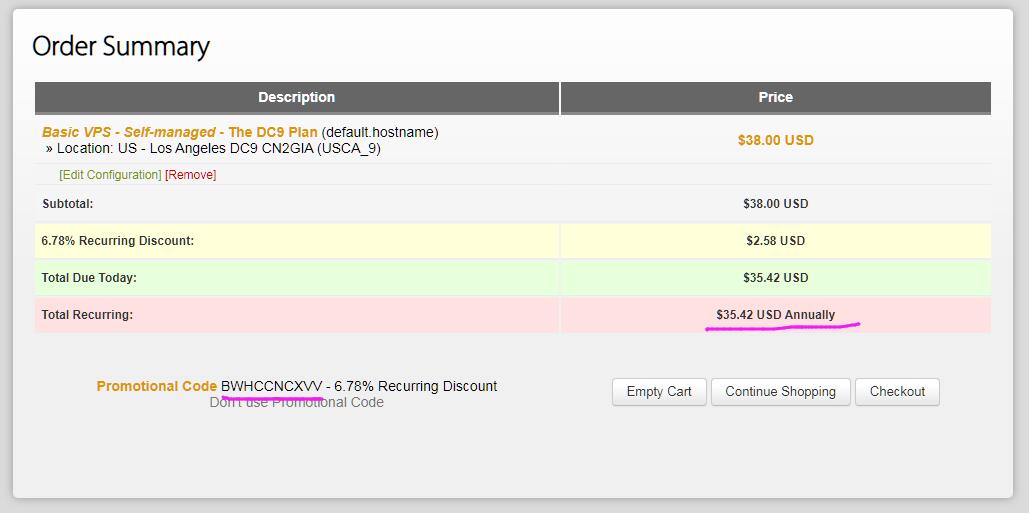
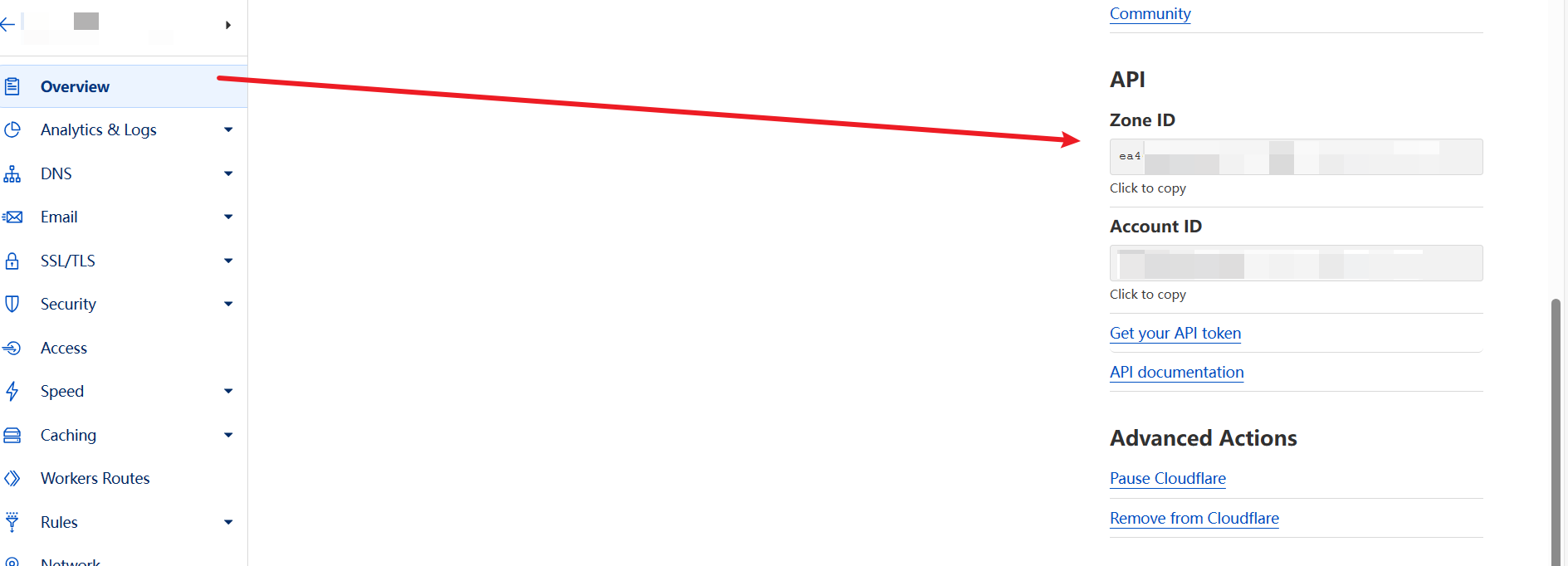






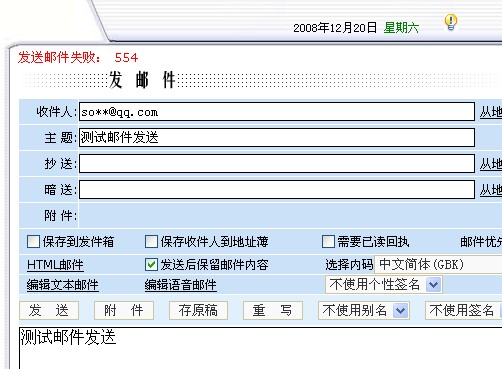
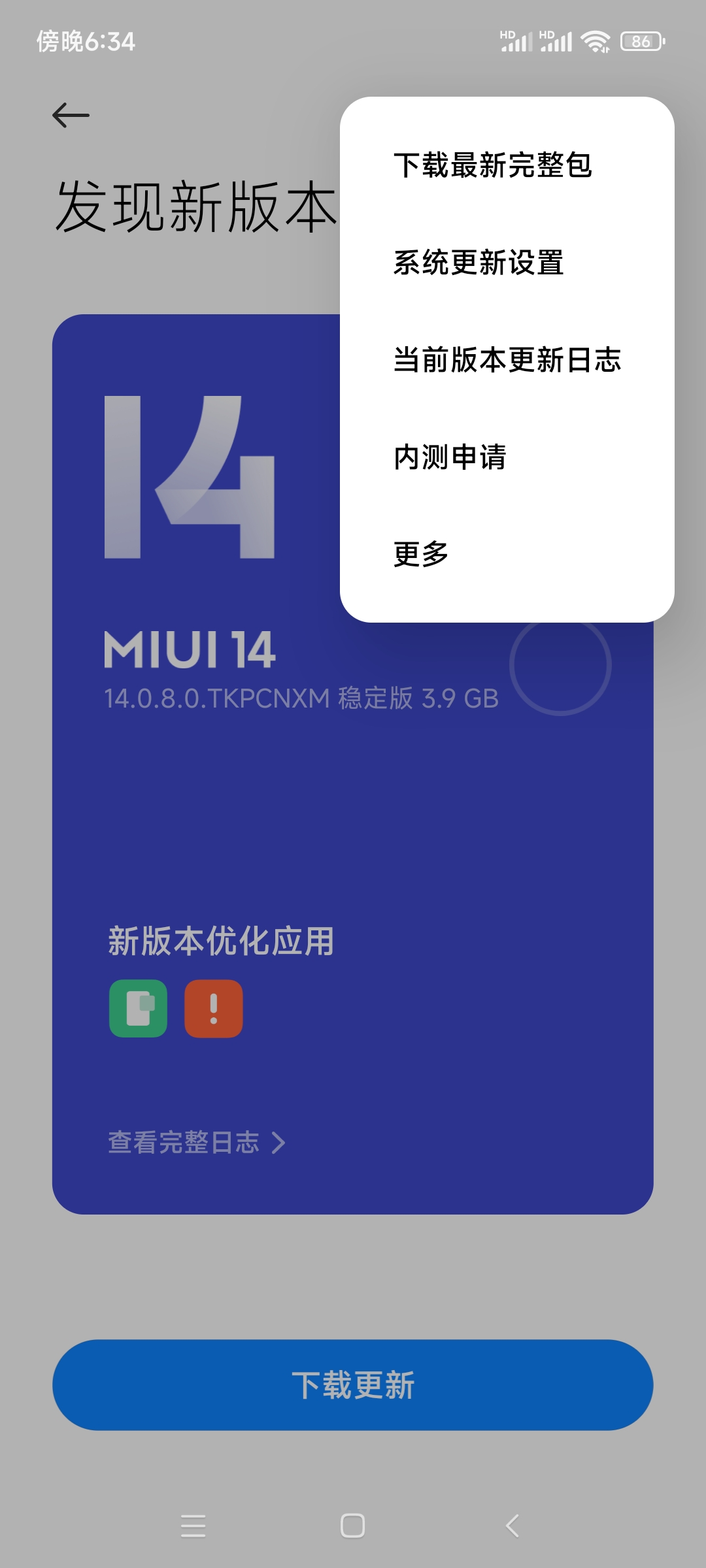
发表评论